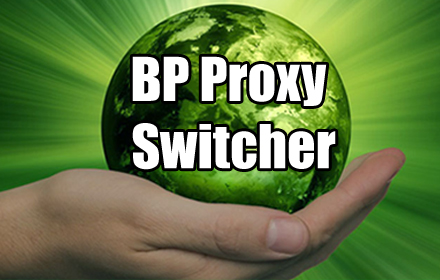When it comes to browsing the internet securely, maintaining anonymity, or bypassing geo-restrictions, a reliable proxy management tool becomes indispensable. BP Proxy Switcher is one such tool that has gained significant popularity among users worldwide. This article delves into everything you need to know about BP Proxy Switcher, from its features and benefits to how to use it effectively.
What is BP Proxy Switcher?

BP Proxy Switcher is a proxy management software designed to help users switch between multiple proxy servers effortlessly. Whether you’re a casual user looking for privacy or a professional conducting large-scale web scraping, BP Proxy Switcher simplifies the process of managing proxies and enhances your browsing experience.
The tool supports a variety of proxy types, including HTTP, HTTPS, and SOCKS proxies. Its intuitive interface and robust functionality make it a favorite among beginners and advanced users alike.
Why Use BP Proxy Switcher?
1. Enhance Online Privacy
One of the primary reasons people use BP Proxy Switcher is to protect their online identity. By routing your internet traffic through a proxy server, you can mask your IP address, making it difficult for websites or malicious entities to track your online activities.
2. Bypass Geo-Restrictions
Certain websites and services are only accessible from specific locations. BP Proxy Switcher allows you to connect to proxies from various countries, enabling you to access content that might otherwise be restricted in your region.
3. Efficient Web Scraping
For businesses and developers, web scraping is a critical process to gather data. BP Proxy Switcher enables seamless switching between proxies to prevent IP bans and ensure uninterrupted data collection.
4. Speed and Reliability
With BP Proxy Switcher, you can test and manage multiple proxies to identify the fastest and most reliable options. This ensures optimal browsing speeds and a smooth online experience.
Key Features of BP Proxy Switcher
1. Proxy Testing

BP Proxy Switcher comes equipped with tools to test the functionality and speed of proxies. This feature is particularly useful for ensuring that the proxies you’re using are active and reliable.
2. Automatic Proxy Switching
The software allows you to set rules for automatic switching between proxies. This is especially beneficial for tasks that require frequent IP changes, such as web scraping or accessing location-specific content.
3. Easy Import and Export
Managing a large number of proxies is made easy with BP Proxy Switcher. Users can import proxy lists in various formats and export their configurations for use on other devices or applications.
4. User-Friendly Interface
Even if you’re new to proxy management, BP Proxy Switcher’s intuitive interface ensures a smooth learning curve. Its organized layout and easy navigation make it accessible for all users.
5. Compatibility
BP Proxy Switcher supports multiple proxy types and works seamlessly with popular browsers and applications. This versatility makes it a go-to choice for a wide range of use cases.
How to Use BP Proxy Switcher
Step 1: Download and Install

To get started, visit the official website of BP Proxy Switcher and download the software. Follow the installation instructions to set it up on your computer.
Step 2: Add Proxy Servers
Once installed, you’ll need to add proxy servers to the software. You can either manually input the proxy details or import a proxy list.
Step 3: Test Proxies
Use the built-in testing feature to verify the functionality and speed of your proxies. This ensures that you’re using reliable proxies for your tasks.
Step 4: Configure Proxy Rules
Set up rules for automatic switching or assign specific proxies to different applications or websites. This step helps you customize the software according to your needs.
Step 5: Start Browsing
Activate the desired proxy and start browsing securely and anonymously. BP Proxy Switcher will handle the rest, providing a hassle-free proxy management experience.
Tips for Getting the Most Out of BP Proxy Switcher
1. Use High-Quality Proxies

The effectiveness of BP Proxy Switcher depends on the quality of proxies you use. Invest in premium proxies from trusted providers for the best results.
2. Regularly Update Proxy Lists
Proxy servers can go offline or become slow over time. Keep your proxy list updated to maintain optimal performance.
3. Optimize Settings
Explore the software’s settings to tailor its functionality to your specific requirements. From connection timeout to automatic switching intervals, fine-tuning these options can enhance your experience.
4. Monitor Usage
If you’re using proxies for data scraping or accessing restricted content, monitor your usage to avoid triggering security measures from websites.
Alternatives to BP Proxy Switcher
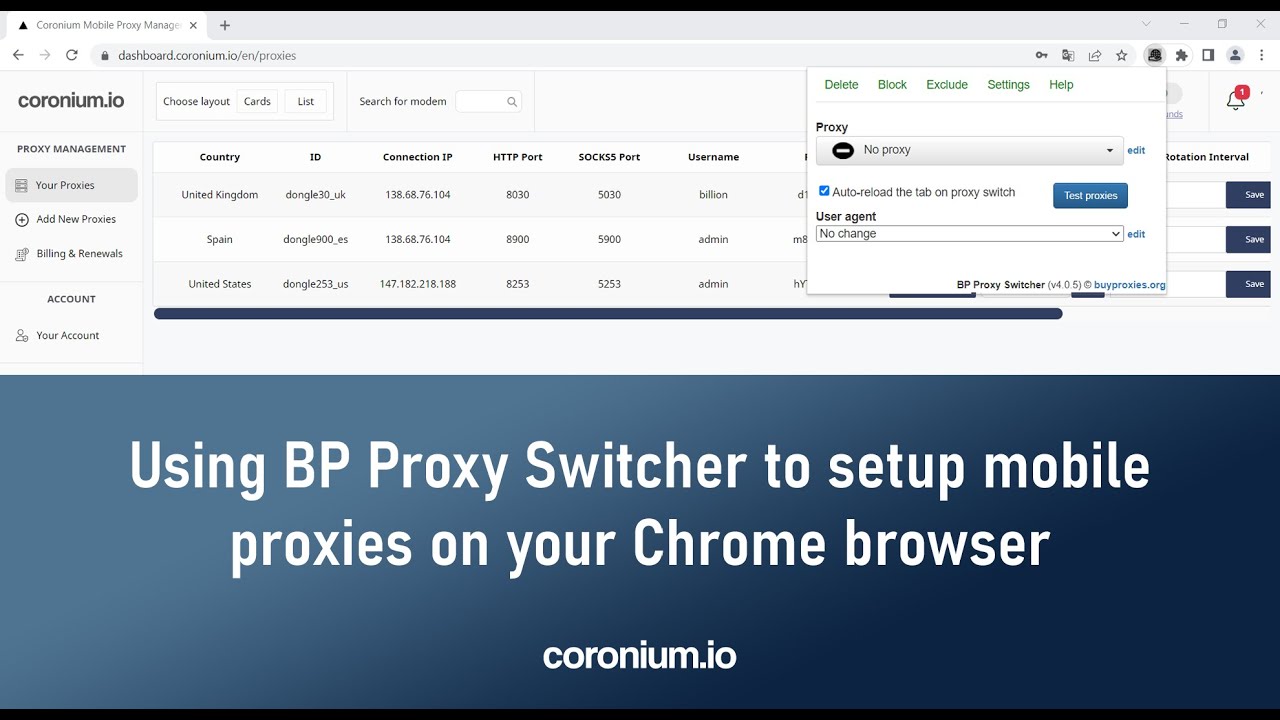
While BP Proxy Switcher is a robust tool, it’s worth exploring other options to find the one that best fits your needs. Here are some popular alternatives:
- FoxyProxy: A browser extension for proxy management.
- Proxifier: A versatile tool that works with all internet applications.
- Proxy SwitchyOmega: A lightweight Chrome extension for proxy switching.
Each alternative has its unique features, so consider your specific requirements before making a choice.
Common Challenges and Solutions
1. Proxy Connectivity Issues
Sometimes, proxies may fail to connect due to server downtime or incorrect settings. Always test your proxies and verify their details before use.
2. Slower Internet Speeds
Using proxies can sometimes reduce browsing speeds. To mitigate this, select proxies with low latency and high uptime.
3. Security Concerns
Free proxies can pose security risks, as they may log your data or inject malicious scripts. Stick to reputable providers and avoid free proxies for sensitive tasks.
Is BP Proxy Switcher Worth It?
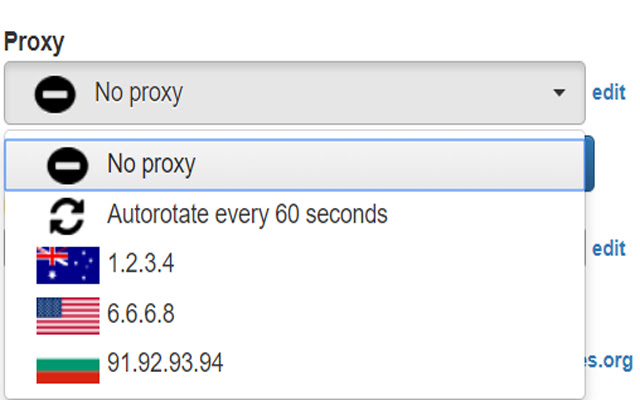
For anyone who relies on proxies for their online activities, BP Proxy Switcher is an invaluable tool. Its extensive feature set, ease of use, and reliability make it a top choice for both casual users and professionals.
Whether you’re looking to secure your online presence, bypass regional restrictions, or enhance your web scraping efficiency, BP Proxy Switcher provides the tools you need to achieve your goals.
Conclusion
BP Proxy Switcher simplifies the complexities of proxy management, empowering users to browse the internet securely, anonymously, and efficiently. With its user-friendly interface and advanced features, it’s a must-have tool for anyone seeking to optimize their proxy usage.
Start your journey with BP Proxy Switcher today and unlock a world of possibilities in secure and unrestricted internet access.