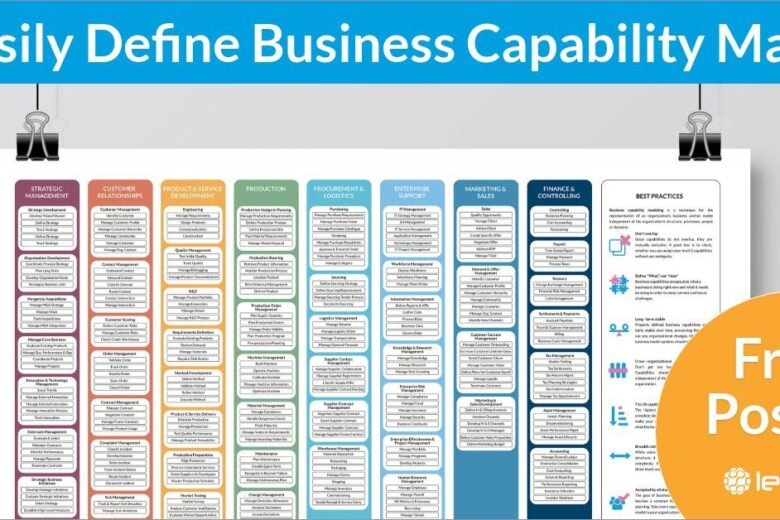Business Process Management Software has emerged as a critical tool for organizations looking to improve efficiency, enhance productivity, and maintain a competitive edge. In this article, we will delve deep into what Business Process Management Software is, its benefits, features, and how it transforms businesses across industries.
What is Business Process Management Software?
Business Process Management (BPM) software refers to a suite of tools designed to model, analyze, optimize, and automate business processes. It serves as a bridge between human tasks, software systems, and data workflows, enabling organizations to streamline operations and achieve their strategic goals.
BPM software ensures that processes are consistent, efficient, and aligned with organizational objectives. From onboarding employees to managing customer relationships and handling supply chain logistics, BPM software facilitates seamless operations across various departments.
Key Benefits of BPM Software
1. Enhanced Operational Efficiency
BPM software automates repetitive tasks, reducing manual effort and errors. By optimizing workflows, businesses can complete processes faster and allocate resources more effectively.
2. Improved Collaboration
With BPM software, teams across different departments can collaborate seamlessly. It provides a centralized platform for communication, task assignment, and status tracking, ensuring that everyone is on the same page.
3. Better Decision-Making
BPM tools often include analytics and reporting features that provide insights into process performance. These insights help leaders make informed decisions and identify areas for improvement.
4. Scalability
As businesses grow, their processes become more complex. BPM software is scalable, allowing organizations to adapt workflows and processes to meet evolving demands without significant disruptions.
5. Compliance and Risk Management
Many industries are governed by strict regulations. BPM software helps ensure compliance by standardizing processes and maintaining detailed records, reducing the risk of non-compliance and associated penalties.
6. Cost Savings
By automating tasks and improving resource utilization, BPM software can significantly reduce operational costs. It also minimizes errors, which can be costly to rectify.
Key Features of BPM Software
1. Process Modeling and Design
BPM software provides visual tools for mapping out business processes. Users can design workflows using drag-and-drop interfaces, making it easy to visualize and optimize complex processes.
2. Workflow Automation
One of the core functionalities of BPM software is the automation of tasks. It eliminates the need for manual intervention in repetitive processes, improving speed and accuracy.
3. Integration Capabilities
BPM tools can integrate with existing software systems, such as Customer Relationship Management (CRM), Enterprise Resource Planning (ERP), and accounting software, ensuring seamless data flow across platforms.
4. Real-Time Monitoring
Real-time dashboards and monitoring tools provide insights into the status of ongoing processes. This helps businesses identify bottlenecks and address them proactively.
5. Analytics and Reporting
Advanced BPM software includes analytics features that measure the performance of processes. These insights help organizations identify inefficiencies and make data-driven decisions.
6. Mobile Access
Modern BPM software often includes mobile-friendly interfaces, allowing employees to access workflows and complete tasks on the go.
7. Security and Compliance
BPM tools offer robust security features, such as role-based access control, encryption, and audit trails, ensuring sensitive data remains protected.
Popular BPM Software Solutions

Several Business Process Management Software solutions cater to the varying needs of businesses. Here are some of the top tools in the market:
1. IBM Business Process Manager
IBM’s BPM suite is known for its robust process modeling and automation capabilities. It is ideal for large enterprises looking to manage complex workflows.
2. Appian
Appian combines BPM, artificial intelligence, and low-code development, enabling businesses to quickly create and deploy custom applications.
3. Pegasystems
Pegasystems offers a comprehensive BPM platform with strong case management and real-time decision-making features. It’s widely used in industries like banking and healthcare.
4. Nintex
Nintex is a user-friendly BPM tool known for its drag-and-drop workflow design. It’s a popular choice for organizations seeking quick deployment and ease of use.
5. Bizagi
Bizagi offers a free process modeling tool alongside its enterprise-grade BPM platform. It’s favored by organizations looking for a cost-effective solution.
6. Zoho Creator
Zoho Creator is a low-code platform that enables businesses to design workflows and automate tasks with minimal technical expertise.
Industries Leveraging BPM Software
Business Process Management Software is versatile and can be applied across various industries. Here are a few examples:
1. Healthcare
In healthcare, BPM software streamlines patient onboarding, billing, and compliance with regulations like HIPAA. It ensures timely delivery of services and reduces administrative burdens.
2. Manufacturing
Manufacturers use BPM tools to optimize supply chain processes, manage inventory, and ensure quality control. These tools help maintain production schedules and reduce downtime.
3. Banking and Finance
BPM software helps financial institutions manage loan approvals, customer onboarding, and compliance with regulatory requirements. It also enhances customer experience by speeding up processes.
4. Retail
In the retail sector, BPM software optimizes inventory management, order processing, and customer service workflows, improving overall efficiency.
5. Education
Educational institutions use BPM software to manage student enrollment, faculty workflows, and administrative tasks, ensuring smooth operations.
6. IT and Technology
Tech companies rely on BPM tools for project management, software development lifecycles, and customer support processes, enabling faster delivery of services.
Implementation of BPM Software
1. Identify Needs and Goals
Before selecting a BPM tool, businesses must identify their specific needs and goals. This involves mapping out existing processes and pinpointing areas for improvement.
2. Choose the Right Software
Selecting the right BPM software is crucial. Organizations should consider factors such as scalability, ease of use, integration capabilities, and cost when evaluating options.
3. Pilot Testing
Conducting a pilot test allows businesses to evaluate the software’s performance in a controlled environment. This helps identify potential issues before full-scale implementation.
4. Training and Onboarding
Training employees to use BPM software is essential for successful adoption. Comprehensive onboarding ensures users can leverage the tool’s full potential.
5. Continuous Improvement
BPM is an ongoing process. Organizations should regularly review workflows, analyze performance data, and make adjustments to optimize operations further.
The Future of BPM Software
The BPM landscape is evolving rapidly, driven by advancements in technology. Here are some trends shaping the future of BPM software:
1. Artificial Intelligence (AI) and Machine Learning
AI-powered BPM tools can predict process outcomes, identify inefficiencies, and provide recommendations for improvement. Machine learning algorithms enhance automation and decision-making.
2. Low-Code and No-Code Platforms
Low-code and no-code BPM platforms enable businesses to create and modify workflows without extensive coding knowledge. This democratizes process management and speeds up deployment.
3. Robotic Process Automation (RPA)
RPA integrates with BPM software to handle repetitive tasks, such as data entry and document processing, further enhancing efficiency.
4. Cloud-Based BPM
Cloud-based BPM solutions offer greater flexibility, scalability, and cost savings compared to on-premises systems. They are particularly beneficial for remote and hybrid work environments.
5. Focus on User Experience
Modern BPM tools emphasize intuitive interfaces and user-friendly features, ensuring that employees can easily navigate and utilize the software.
Conclusion:
Business Process Management Software is an invaluable asset for organizations seeking to optimize operations, improve collaboration, and enhance decision-making. By automating tasks, integrating systems, and providing actionable insights, BPM tools empower businesses to achieve their goals efficiently and effectively.
As technology continues to advance, BPM software will play an even more significant role in shaping the future of work. Organizations that embrace these tools today will be better positioned to adapt to tomorrow’s challenges and opportunities.