YouTube is the go-to platform for streaming videos, with billions of hours of content available at your fingertips. From educational tutorials to entertainment and news, there’s a video for every interest. However, there are times when you might want to Download YouTube Videos for offline viewing. Whether it’s for a long trip, limited internet access, or saving data, downloading YouTube videos can be incredibly convenient.
This article explores the various methods, tools, and legal considerations for downloading YouTube videos.
Why Download YouTube Videos?

There are several reasons why downloading YouTube videos might be beneficial:
- Offline Viewing: Access videos when you’re traveling or in areas with limited internet access.
- Save Data: Avoid streaming the same content repeatedly by downloading it once.
- Educational Purposes: Keep tutorials or lessons handy for quick reference.
- Backup Content: Save favorite videos that might be removed or made private.
While the convenience is undeniable, it’s important to consider YouTube’s terms of service and copyright laws.
Legal Considerations
Downloading YouTube videos is a gray area. Here’s what you need to know:
- YouTube’s Terms of Service: YouTube’s TOS states that users should not download content unless a download button or link is provided by YouTube. Downloading videos without permission could be a violation of these terms.
- Copyright Laws: Videos on YouTube are protected by copyright. Downloading them without the creator’s permission could be illegal in your region. Always ensure that the content is either in the public domain, has a Creative Commons license, or that you have explicit permission from the owner.
To stay on the safe side, use YouTube’s official offline feature where available or seek permission from the content creator.
Methods to Download YouTube Videos
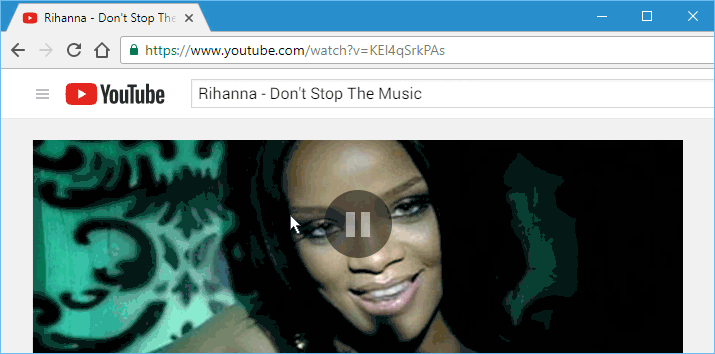
Here are some popular methods to Download YouTube Videos:
1. Using YouTube Premium
YouTube Premium offers an official and hassle-free way to download videos for offline use. Here’s how:
- Subscribe to YouTube Premium: Sign up for YouTube Premium to access its offline features.
- Find the Video: Open the YouTube app and navigate to the video you want to download.
- Tap Download: Click the “Download” button beneath the video.
- Choose Quality: Select the desired video quality.
- Offline Access: Access downloaded videos in the “Library” or “Downloads” section of the app.
2. Downloading via Online Tools
Several online tools allow you to download YouTube videos by simply pasting the video URL. Popular options include:
- Y2Mate
- SaveFrom.net
- KeepVid
Steps to Use Online Tools:
- Copy the YouTube video URL.
- Open the chosen tool’s website.
- Paste the URL into the search bar.
- Choose the desired format and quality (e.g., MP4, 1080p).
- Click “Download” and save the video to your device.
3. Using Software or Applications
Dedicated software and apps offer more control over downloads. Some of the best options include:
- 4K Video Downloader
- WinX YouTube Downloader
- YTD Video Downloader
How to Use:
- Download and install the software.
- Copy the video URL from YouTube.
- Paste the URL into the software’s input field.
- Select format, quality, and destination folder.
- Start the download.
4. Browser Extensions
Browser extensions simplify the process by integrating directly with your web browser. Popular extensions include:
- Video DownloadHelper (Firefox, Chrome)
- YouTube Video Downloader (Chrome)
Using Extensions:
- Install the extension from the browser’s web store.
- Open YouTube and navigate to the desired video.
- Use the extension’s download button to save the video.
Note: Some extensions might require additional software or permissions.
5. Command Line Tools
For tech-savvy users, command-line tools like YouTube-DL or YT-DLP provide powerful options for downloading videos.
Steps:
- Install the tool on your computer.
- Open the command prompt or terminal.
- Enter the command:
youtube-dl - The tool will download the video to the default directory.
Advanced users can customize the command to download playlists, extract audio, or select specific formats.
Best Practices for Downloading Videos

- Choose the Right Format: Opt for formats like MP4 for compatibility or MP3 for audio-only downloads.
- Select Quality: Higher resolutions offer better clarity but take up more storage.
- Verify File Safety: Use trusted tools to avoid malware.
- Seek Permission: Always respect the creator’s rights and seek permission when necessary.
Alternatives to Downloading Videos
If Download YouTube Videos isn’t an option, consider these alternatives:
- Offline Mode in YouTube App: Some videos can be saved for offline viewing within the app, even without YouTube Premium.
- Playlist Creation: Add videos to a playlist for quick access.
- Screen Recording: Record your screen while playing the video (note that this may still violate terms of service).
Common Issues and Troubleshooting
Downloading YouTube videos isn’t always straightforward. Here are solutions to common problems:
- Video Not Downloadable:
- Check if the video is restricted or private.
- Use a different tool or software.
- Low Download Speed:
- Ensure a stable internet connection.
- Use software with multi-threaded download support.
- Unsupported Formats:
- Convert the video using a format converter.
- Legal Restrictions:
- Verify copyright permissions before downloading.
Risks of Downloading YouTube Videos
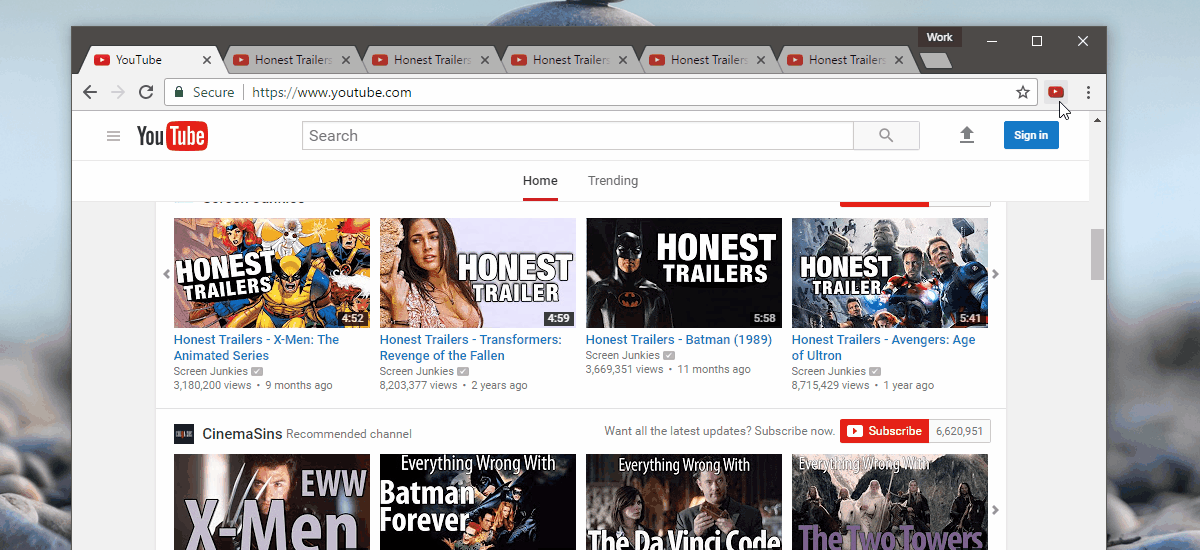
- Malware and Viruses: Downloading from untrusted sources can harm your device.
- Copyright Infringement: Unauthorized downloads may lead to legal action.
- Quality Loss: Some tools compress videos, reducing quality.
- Account Suspension: Violating YouTube’s terms could result in account penalties.
Conclusion:
Download YouTube Videos can be a practical solution for offline viewing, but it comes with responsibilities. Always prioritize legal and ethical practices by respecting YouTube’s terms of service and obtaining necessary permissions. Whether you opt for YouTube Premium, online tools, or software, ensure you choose secure and reliable options.
By following this guide, you can enjoy your favorite videos anywhere, anytime—all while staying on the right side of the law.

