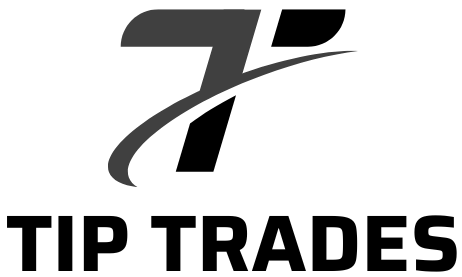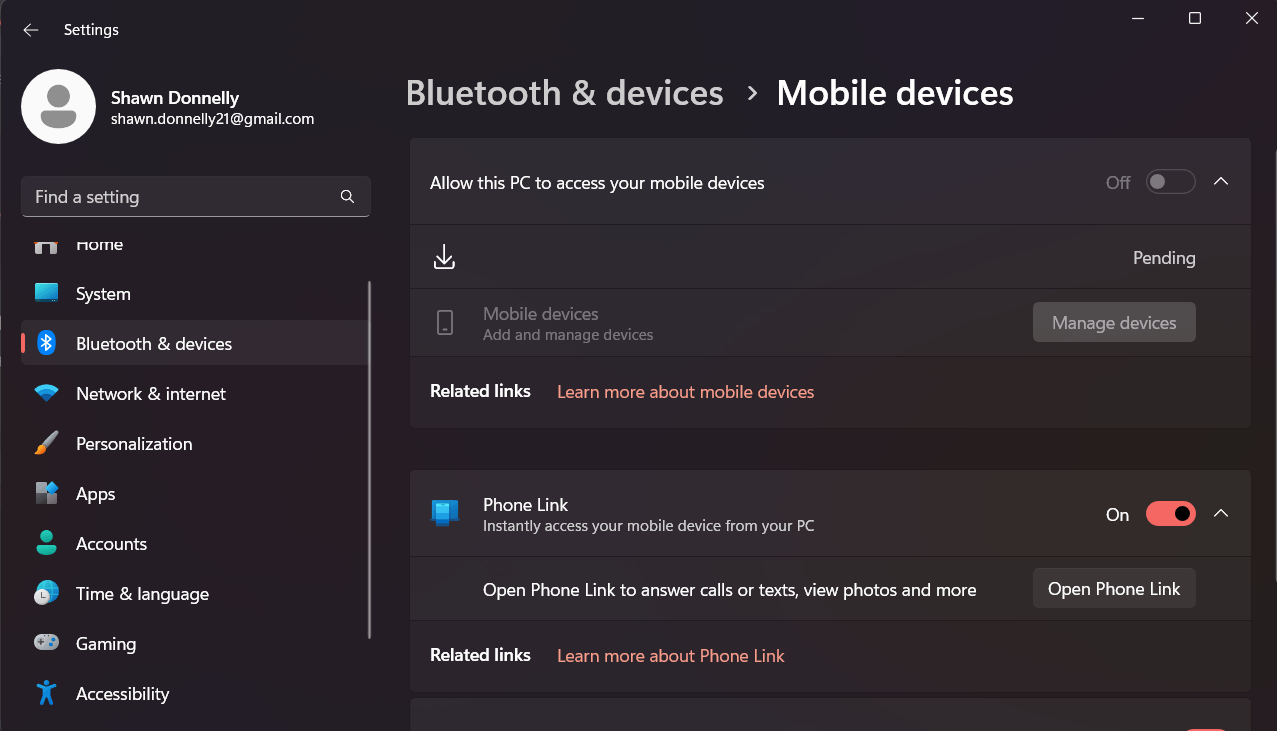Effortless Beats Earbuds Pairing: Your Complete Guide

Welcome to our guide on pairing Beats earbuds. We’ll show you how to connect your Beats earbuds to your device. This guide is for both new and experienced users. It will help you pair your Beats earbuds easily.
Introduction to Beats Earbuds
To start with your Beats earbuds, knowing the different models and their features is key. This knowledge makes pairing easier and ensures a smooth connection. Our guide will cover the basics and offer tips for a hassle-free experience.
Key Takeaways
- Learn how to pair beats earbuds with your device
- Understand the different models of Beats earbuds
- Discover the necessary steps for a seamless Beats earbuds pairing experience
- Get tips for a hassle-free connection
- Explore the features of your Beats earbuds
- Find out how to troubleshoot common connection issues
Understanding Your Beats Earbuds: Latest Models and Features
When you pair your wireless earbuds, knowing your device is key. Beats earbuds come with cool features like noise cancellation and spatial audio. Each model has its own special traits.
The newest Beats earbuds, like the Beats Studio Buds and Powerbeats Pro, have cool features. They have customizable touch controls and long battery life. These make pairing your earbuds easy, so you can listen to music without breaks.
Beats earbuds are leading in wireless earbuds technology. They look great and have advanced features. Knowing the different models helps you pick the right Beats earbuds for you.
Beats Studio Buds Overview
The Beats Studio Buds are small but pack a big sound punch. They’re perfect for everyday use. Their noise cancellation lets you focus on your tunes.
Powerbeats Pro Specifications
The Powerbeats Pro are made for athletes and fitness fans. They’re tough and have long battery life. Pairing them wirelessly is easy, so you can listen on the move.
Beats Fit Pro Features
The Beats Fit Pro mix style with function. They have spatial audio and customizable controls. Pairing them wirelessly is simple, so you can listen anywhere.
Essential Preparation Before Pairing Your Beats
To set up your Beats earbuds smoothly, prepare your device and earbuds first. Update your device’s operating system to the latest version. This makes pairing easier. Also, charge your earbuds fully to avoid any pairing issues.
Make sure to turn off other Bluetooth devices nearby. They might disrupt your Beats earbuds setup. By doing these simple steps, you’ll pair your earbuds fast and enjoy music and calls without interruption. A good connection is vital for a great listening experience.
Following these steps ensures you get the most out of your Beats earbuds. Whether you’re listening to music, making calls, or watching videos, a proper setup is key. So, prepare your device and earbuds well and enjoy your Beats earbuds with a seamless connection.
How to Pair Beats Earbuds with Your Device
To start pairing your Beats earbuds, make sure they’re in pairing mode. This is done by putting them in their case, closing it, and then opening it again. You’ll see the LED light start flashing, which means they’re ready to pair.
Then, open your device’s Bluetooth settings and look for available devices. When you see your Beats earbuds, tap on them to start pairing. This step is key to connecting your earbuds to your device.
iPhone Pairing Process
If you have an iPhone, pairing is easy. Just put your earbuds in pairing mode. Then, go to your iPhone’s Settings, choose Bluetooth, and pick your earbuds from the list.
Android Device Connection Steps
Android users can pair their Beats earbuds by going to their device’s Settings. Select Bluetooth and choose your earbuds from the list. The pairing process is designed to be simple for all devices.
Windows and Mac Computer Setup
Pairing your Beats earbuds with a Windows or Mac computer is simple. Just put your earbuds in pairing mode. Then, go to your computer’s Bluetooth settings and pick your earbuds from the list. Follow these steps to pair your earbuds and enjoy your music.
Understanding the LED Indicators During Pairing
When you pair your Beats earbuds, you’ll see different LED lights. These lights tell you what’s happening. They can flash white, stay white, or flash red, each with its own message.
The flashing white light means your earbuds are ready to pair. This is a key step in connecting them wirelessly. A solid white light shows they’re connected and ready to use. Knowing these lights helps fix any pairing problems.
A flashing red light might show up, meaning low battery or connection trouble. Spotting these lights helps fix issues and keeps your Beats earbuds working well. This knowledge makes pairing your earbuds easy and enjoyable.
Switching Between Multiple Devices
Beats earbuds let you switch between devices like your iPhone, iPad, or Mac. You can connect your earbuds to many devices and switch between them easily. This makes it simple to switch without having to disconnect and reconnect each time.
To switch devices, use iCloud Automatic Switching. It lets you switch between devices connected to the same iCloud account. This feature is great for switching between your iPhone and Mac without hassle.
Seamless Listening Experience
Beats earbuds also offer manual device switching. You can put your earbuds in pairing mode and choose the device to connect to. This way, you can enjoy your music, podcasts, or calls without any breaks.
Easy Device Switching
Beats earbuds make switching between devices easy and quick. You can enjoy your music, podcasts, or calls without interruption. Whether you’re switching devices or connecting to a new one, Beats earbuds keep you connected.
Troubleshooting Common Connection Issues
Using Beats earbuds can sometimes lead to connection problems. You might find your sound drops or quality suffers. To fix these issues, start by checking if your earbuds are paired correctly. If pairing fails, try resetting your earbuds or updating your device’s OS.
Interference from other devices is another common problem. Move your earbuds away from other devices or switch to a different Bluetooth channel. Restarting your device or earbuds can also help fix connectivity issues.
Make sure your earbuds are fully charged. Low battery can cause connection problems. If issues persist, refer to the user manual or contact the manufacturer’s support for help. Following these steps can help you enjoy your Beats earbuds without interruptions.
Keep your device and earbuds’ software up to date. This prevents connection issues and ensures a stable connection. With these tips, you’ll have a smooth listening experience with your Beats earbuds.
Maximizing Your Beats Earbuds’ Battery Life
To get the most out of your Beats earbuds, it’s key to maximize their battery life. This means using the best charging methods, saving battery power, and knowing how to read the battery indicators. By following these steps, you can listen to music and make calls all day long without interruption.
Charging your Beats earbuds right is very important. Avoiding overcharging is crucial to keep the battery healthy. Using the right charging cable and keeping an eye on your earbuds’ battery can also prevent damage and ensure they charge well.
Optimal Charging Habits
Good charging habits are essential for a longer Beats earbuds battery life. Charge your earbuds when the battery hits 20%. Also, stay away from extreme temperatures, as they can harm the battery’s performance.
Conserving Battery Power
To save battery power, turn off your earbuds when you’re not using them. Lower the volume and use features like automatic shutdown to cut down on power use. These habits can help your battery last longer and reduce the need for constant recharging.
Understanding Battery Indicators
Knowing how to read the battery indicators on your Beats earbuds is crucial. It helps you keep track of the battery level and take steps to save power. By watching the battery level and following the tips above, you can make your Beats earbuds battery life last longer. This way, you can enjoy music and calls all day without interruption.
Advanced Features and Settings
After pairing your Beats earbuds, you can dive into their advanced features and settings. These features offer a personalized listening experience. Knowing how to use wireless earbuds settings is crucial for the best experience.
You can customize your earbuds through the device settings. This lets you adjust sound quality and touch controls to your liking. It’s all about making your experience unique.
Customizing Touch Controls
Customizing touch controls on your Beats earbuds makes controlling your music and calls easy. You can adjust these controls to fit your needs. This makes navigating your music and taking calls on the go simple.
Spatial Audio Setup
Spatial audio setup on your Beats earbuds offers an immersive listening experience. It makes you feel like you’re in the action. With spatial audio, your music and movies sound like they’re all around you.
Exploring the advanced features and settings of your Beats earbuds opens up new possibilities. You can adjust wireless earbuds settings to meet your needs. This ensures you get the most out of your device.
Maintaining Your Beats Earbuds for Optimal Performance
To keep your Beats earbuds in top shape, regular care is key. This means cleaning them and their case, and storing them right when not in use. These simple steps can make your earbuds last longer and sound better.
Also, avoid extreme temperatures to protect your earbuds’ inside parts. Keeping your earbuds’ software updated is important too. It ensures you get the latest features and improvements. These steps help you enjoy your Beats earbuds without interruptions.
Cleaning your earbuds regularly is vital. Use a soft cloth to clean the earbuds and case, focusing on dirty spots. This keeps them in good condition and sound great. By doing these maintenance tasks, your Beats earbuds will last for years.
Following these easy tips helps your Beats earbuds work their best. Always be gentle with your earbuds and take care of them. With the right Beats earbuds maintenance and wireless earbuds care, you’ll enjoy top-notch sound for a long time.
Conclusion: Getting the Most from Your Beats Experience
Pairing your Beats earbuds is easy and opens up a world of great sound. Whether you use an iPhone, Android, or PC, Beats fits your needs. Now, you can connect your earbuds and enjoy the amazing sound that Beats is known for.
Customizing your touch controls and keeping your battery charged are just the start. These features let you make your listening experience your own. By taking good care of your earbuds, they’ll stay in top shape. They’ll make your music, podcasts, and calls sound better than ever.
Enjoy the Beats experience with its smooth connection, top-notch sound, and easy use. Whether you’re a music lover or new to wireless audio, Beats earbuds will take your listening to new levels. They’ll make your daily activities even more enjoyable.