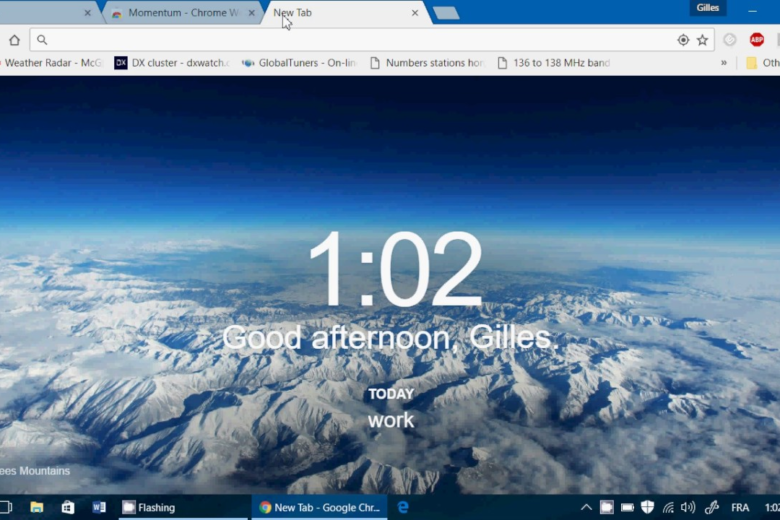To make your browser experience more streamlined and productive, Momentum is a Chrome extension that can transform your new tab page into a hub for inspiration, organization, and efficiency. From providing beautiful photography to tracking daily tasks and goals, Momentum helps you stay focused and on top of your priorities. This article will explore the features, benefits, and how to get the most out of the Momentum New Chrome Tab.
What is Momentum?

momentum new chrome tab is a Chrome extension that replaces the default new tab page with a clean, customizable dashboard. Designed to help users focus, it displays a beautiful photo and a motivational quote daily. This minimalistic layout, combined with a to-do list, weather forecast, and the ability to set a daily focus, makes it much more than just a new tab page.
When you open a new tab, you are greeted with a refreshing visual and a message that encourages productivity. Whether working on a project, tackling personal goals, or simply organizing your day, Momentum reminds you of what’s important—keeping you centred and focused.
Features of Momentum New Tab Extension
Inspirational Photos and Quotes
One of the most striking features of momentum new chrome tab is the stunning photography it offers. Each day, you’re welcomed with a new background image that sets a calming or motivating tone. Along with this photo, you receive an inspirational quote, which can be a positive reminder to start your day on the right foot. This blend of beauty and inspiration can boost your mood and mental clarity as you navigate your tasks.
Set a Daily Focus

Momentum encourages users to set a Daily Focus, which helps them prioritize one goal for the day. This could be anything from completing a work task to personal milestones like exercising or reading a chapter from a book. By entering your daily focus, it stays visible every time you open a new tab, reminding you of your goal and keeping you on track. The visual prompt is a constant motivator, ensuring you keep sight of your main objective amidst distractions.
To-Do List
The To-Do List widget within momentum new chrome tab is another feature that helps you manage your day. This task manager is conveniently placed on the dashboard, allowing you to add and check off tasks quickly. By having an easily accessible to-do list, you can stay organized without needing to switch to another app or tab. Momentum ensures that functions are always visible, providing the structure needed to stay on task.
Weather Updates
Momentum also provides real-time weather information to help you plan your day accordingly. Whether you need to know if it’s a good day for an outdoor activity or want to dress for the weather, Momentum has you covered. This feature adds an extra layer of convenience and organization, making it easy to stay prepared throughout the day.
Quick Links and Search
Momentum allows users to add quick links to their favourite websites, making navigation faster and more efficient. Instead of opening multiple tabs or bookmarks, you can add a shortcut directly to your Momentum dashboard. Alongside the quick links, momentum new chrome tab also integrates a search feature, allowing you to perform web searches directly from the new tab page.
Customization Options

One of the most appealing aspects of Momentum is its customization features. You can tailor the extension to suit your needs by choosing which widgets to display, changing the background photo, and setting the clock format to your preference. Whether you want to hide certain elements or switch the layout for a more streamlined look, Momentum provides flexibility in organising your new tab page.
How to Install Momentum for Chrome
Installing momentum new chrome tab is simple and available for Chrome, Firefox, Safari, and Edge browsers. To install it:
- Go to the Chrome Web Store and search for “Momentum.”
- Click the Add to Chrome button and confirm the installation.
- Once installed, Momentum will automatically replace your new tab page.
- To customize your experience, create a free account by entering your name, email, and password. This will sync your settings across all devices where Momentum is installed.
Why Choose Momentum?
In a world of distractions, a tool like Momentum can help you maintain focus. The extension’s simple yet effective design encourages productivity by keeping important tasks front and centre. Whether you are trying to focus on work, study, or personal growth, Momentum’s calming visuals and functional layout can enhance your productivity.
Motivation at a Glance
You are reminded of your Daily Focus whenever you open a new tab, keeping you motivated and aligned with your goals. Instead of being greeted by a blank tab or irrelevant ads, momentum new chrome tab turns that moment into a mindful pause that prepares you for the day.
Task Management Made Simple
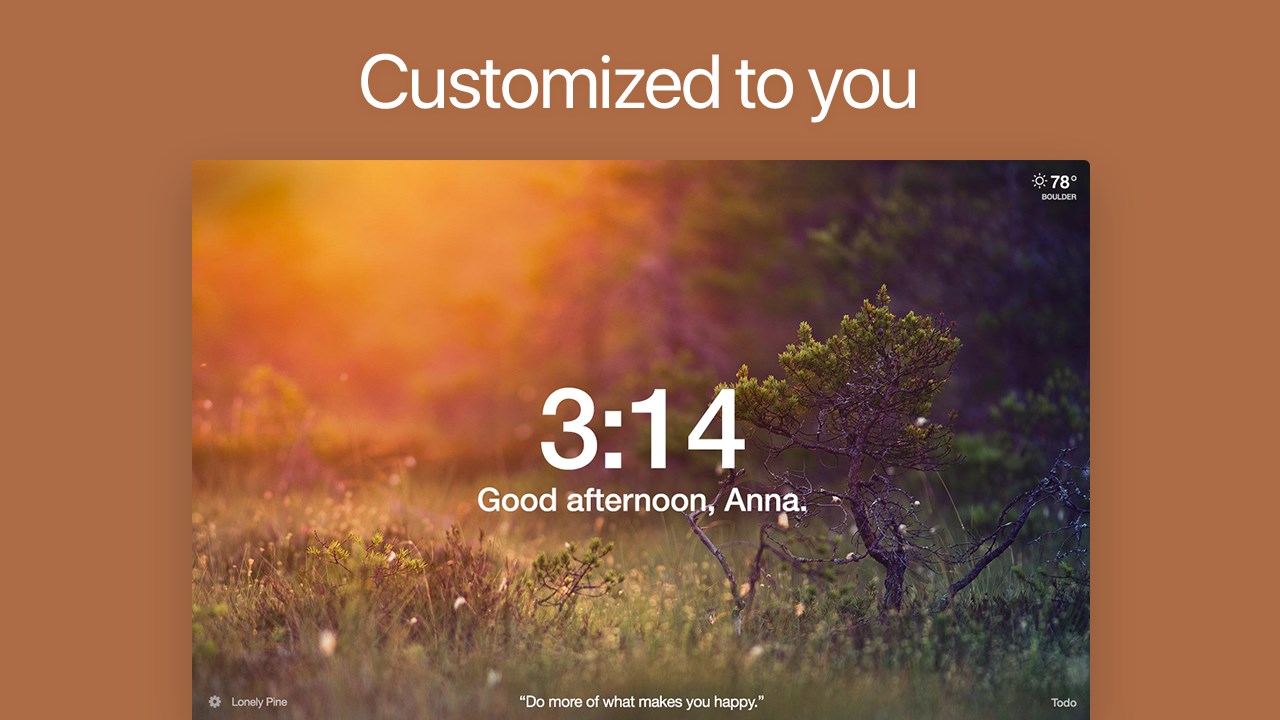
The integrated to-do list means that your tasks are always visible. You no longer need to switch between apps to track your progress, and with a clear focus for the day, Momentum helps you accomplish more.
Visual Inspiration
The custom photography and quotes allow you to experience a moment of inspiration each time you open a new tab. This visual change can provide the mental boost needed to power through tasks and stay motivated throughout the day.
Momentum vs. Other New Tab Extensions
While several other new tab extensions are available for Chrome, momentum new chrome tab stands out for its balance of beauty, functionality, and simplicity. Competitors may offer task management or weather updates, but only some provide the seamless integration of all these features and daily inspiration. Momentum offers an ideal solution if you’re looking for a way to stay organized while also inspiring your day.
Customizing Your Experience with Momentum

Once you’ve installed Momentum, you can customize it further by following these simple steps:
- Change Your Background: You can choose to upload your photo or pick from a wide selection of pre-made backgrounds provided by momentum new chrome tab.
- Adjust the Widgets: Decide which widgets you want to display, including the to-do list, weather, and daily focus.
- Sync Across Devices: If you use multiple devices, your settings can be synced across them, ensuring your experience is consistent wherever you go.
- Upgrade to Momentum Plus: For more advanced features like additional widgets, themes, and customizations, you can opt for the paid version, Momentum Plus
Conclusion
Momentum New Chrome Tab offers a refreshing, customizable, and highly functional way to enhance your browser experience. Its combination of stunning visuals, daily inspiration, and practical features like task management and weather updates makes it an excellent tool for staying focused and organized. Whether tackling work tasks and personal goals or simply looking for motivation, momentum new chrome tab is an invaluable tool that makes productivity more accessible and enjoyable.